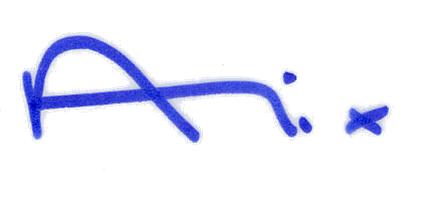30. January 2014
craftyribbons
Afternoon everyone.
We have several concerned followers contacting us to say there is something wrong with our blog,
it looks “odd”.
We updated the software last week and gave it a new fresh look.
It should look like this……
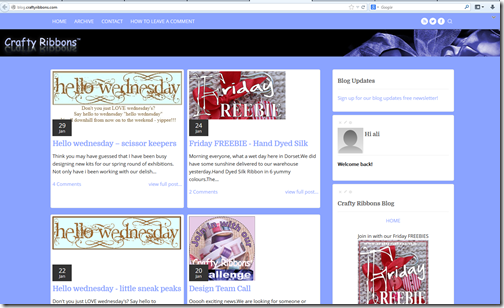
If your screen looks different to this, then here are a couple of things you can do.
1. try refreshing the screen by pressing the circle arrow
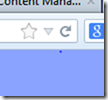
If that does not work then you will have to clear your browsing history, so that your browser will pick up the new blog details.
We believe that only Internet Explorer Browsers are not showing the new blog correctly.
In Internet explorer you will use the little cog at the top right hand corner of the screen

Press the cog and a drop down box will appear.
Second up from the bottom of the list is Internet options.
Press Internet options and this box will appear.

Press delete and another box will appear
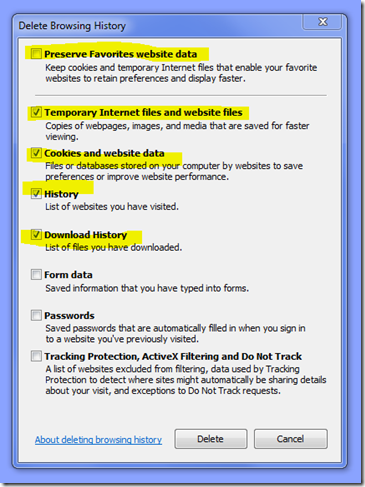
Tick or untick the boxes as shown above in yellow and press delete.
Then press ok on the first box.
Close your the Internet explorer browser down and when you re-open it our blog should
look fresh and new.
Hope this helps.